If your bags have seen too many highways and byways, treat them to a first-class upgrade with this idea from Rust-Oleum and ReadyMade: Give world-weary luggage a new lease on life with Rust-Oleum paint and hit the road, stat. Spray paint a stenciled image on your suitcase to update and personalize your look! You will need an image, rustoleum spray paint, a utility knife, masking tape, spray adehsive, rubber gloves and a mask. Cut out your bold simple design and use as a stencil. Use a spray paint to create your image (this video recommends rustoleum brand spray paint, but any decent spray paint should work).
Instructions:
1. Pick out a high-contrast pattern or image that complements your luggage, and print or draw it onto the card stock or label paper. When choosing a design, be sure to keep it simple and pay attention to negative/positive space—you'll be cutting out the pattern or image to create a stencil, so avoid anything with lots of narrow, intricate lines or gradients.
2. Create your stencil: Use an X-acto knife to cut out the pattern or image you plan to paint on the luggage(the positive image), leaving the negative space to serve as your stencil. {TIP} If the surface you're painting is not very flat, you may want print your design onto a full sheet of adhesive label paper; then you can adhere the stencil to the surface to help prevent the paint from bleeding.
3. Tape your stencil to the luggage and use newspaper to cover any exposed area you don't want to paint. Avoid working in a windy area to keep the spray paint from drifting.
4. Wearing gloves, hold the stencil in place and spray a thin coat of spray paint over your stencil.
5. Add additional coats of paint until you achieve the desired level of opacity. If you are using a repeating pattern, finish any additional coats of paint and let dry completely before moving the stencil.
6. Let the paint dry overnight, then hit the road.
Upgrade your suitcase with customized, printed designs
Just updated your iPhone? You'll find new emoji, enhanced security, podcast transcripts, Apple Cash virtual numbers, and other useful features. There are even new additions hidden within Safari. Find out what's new and changed on your iPhone with the iOS 17.4 update.




















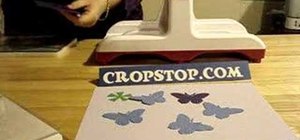



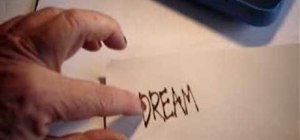











Be the First to Comment
Share Your Thoughts