You will need the following materials: a Green Galore #101768, cut at 4 1/4" by 11' scored at 5 1/2", a piece of Whisper White #100730 cut at 2 1/2" by 1/4", Real Red #102482 cut at 2 3/4" by 1/2", a piece of Whisper White for the door to release the treats from the card, cut at 2" by 2/12", a strip of Real Red cut at 1" by 5 1/2" and a circle of Green Galore with a 1 3/8" circle punch #104401. First use the larger piece of white and the stamp set #120780. Use the clear block #118485 and Green Galore Classic ink #102122. Stamp the leaf at the bottom of your white piece. Now use Real Red Classic ink #103133 and a piece of scrap white paper and stamp the heart on it. Next use the Full Heart punch #11369, grab your Heart Treat cup #120435, lay it over the heart and lightly trace the cup outline. Use scissors to cut along the outline. Position this template on the stamped white paper just above the leaf above the leaf and trace the inside of the heart. Use the 1 3/4 circle punch #112004 and punch out the line you just traced. Place the large piece of red behind the white paper and punch out the circle on it. Stamp the greeting on the green paper with the Black Stazon ink #101406, Well Scripted set #117072. Trace the circle on the green piece as well and punch it out. Adhere the red strip to the green piece and punch out the circle. Put the template over the treat cup and remove the tape on the back to reveal the adhesive. Position it on top of the punch on the white paper. To mask the adhesive on the back use the Full Heart punch #113693 and punch it out on the scrap then cut it down to 2" by 2 1/4". Put adhesive on a side and position it over the back side of the heart. Put the Dimensionals #104430 on the back side of the white piece and position it over the red one. Put Dimensionals on the back of the red piece and position it over the green piece. Slide in the door between the red and white paper. You can then decorate the door and pour candy into the treat cup.
Just updated your iPhone? You'll find new Apple Intelligence capabilities, sudoku puzzles, Camera Control enhancements, volume control limits, layered Voice Memo recordings, and other useful features. Find out what's new and changed on your iPhone with the iOS 18.2 update.






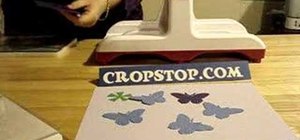












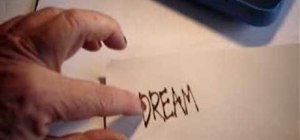





















Be the First to Comment
Share Your Thoughts